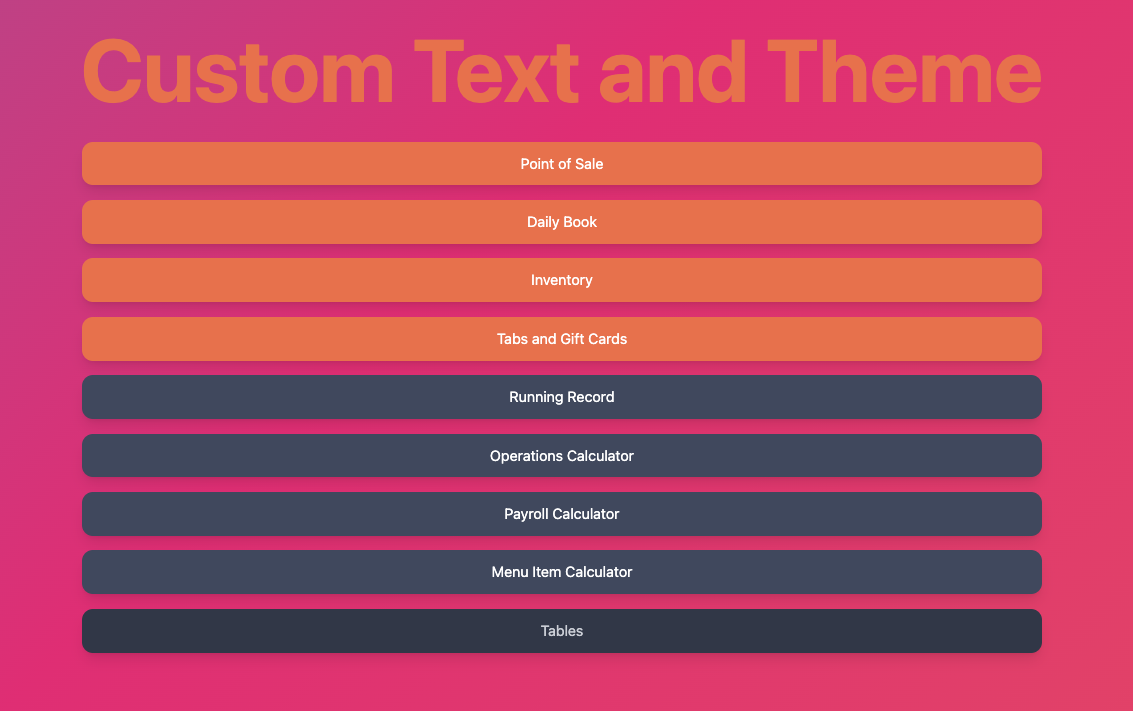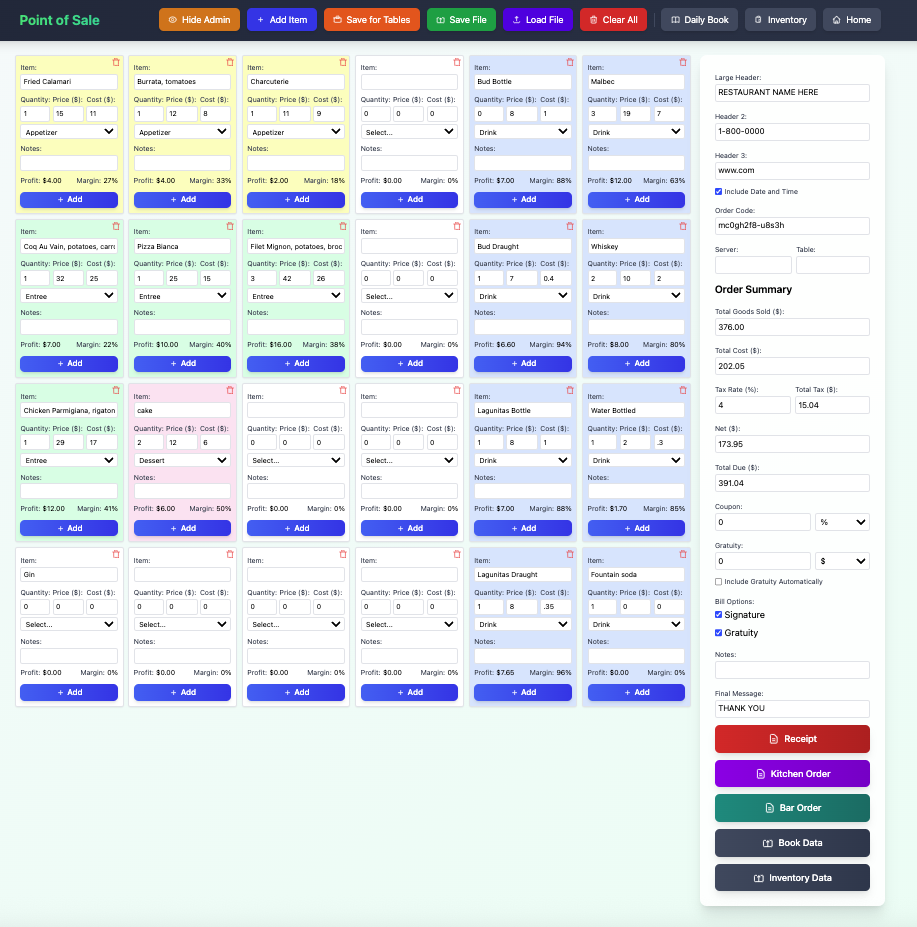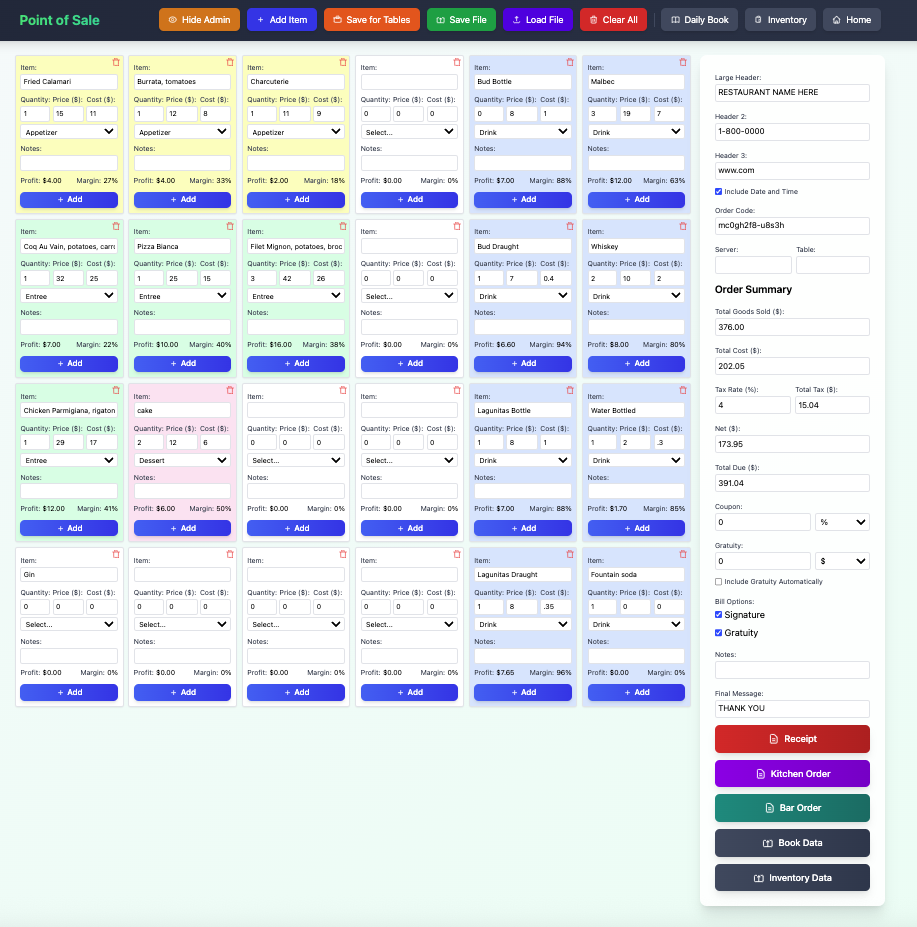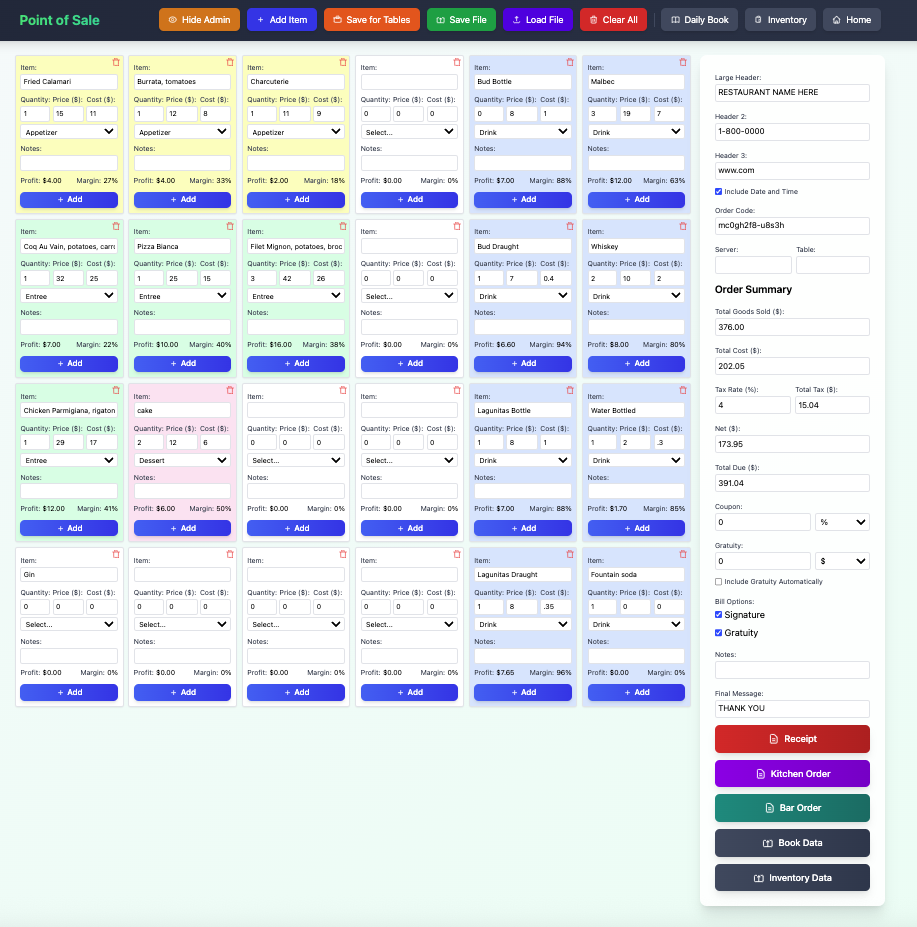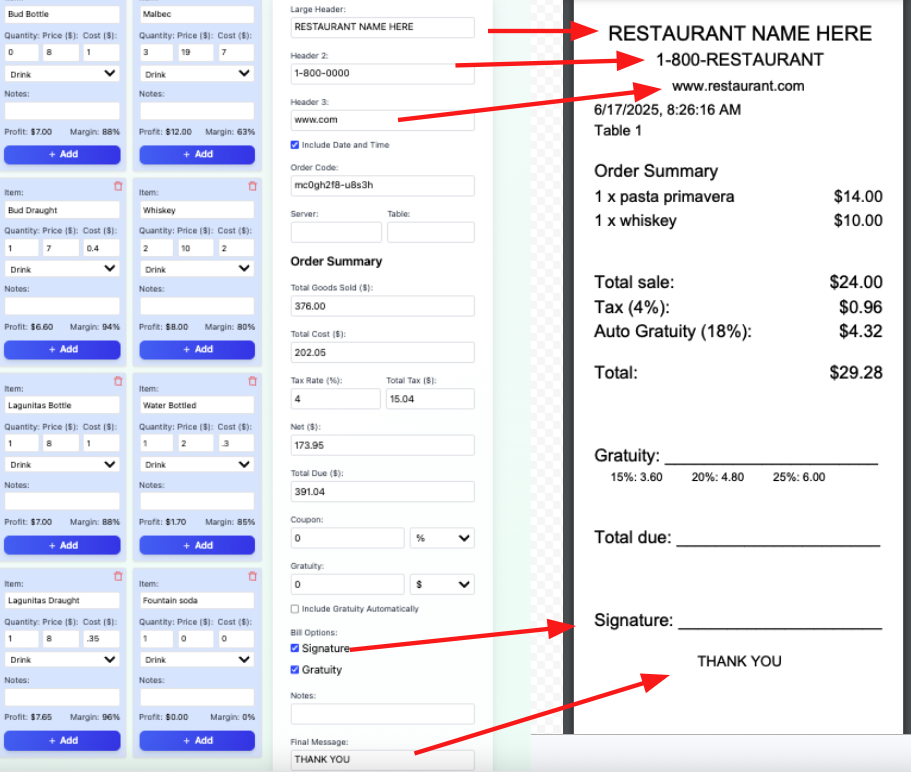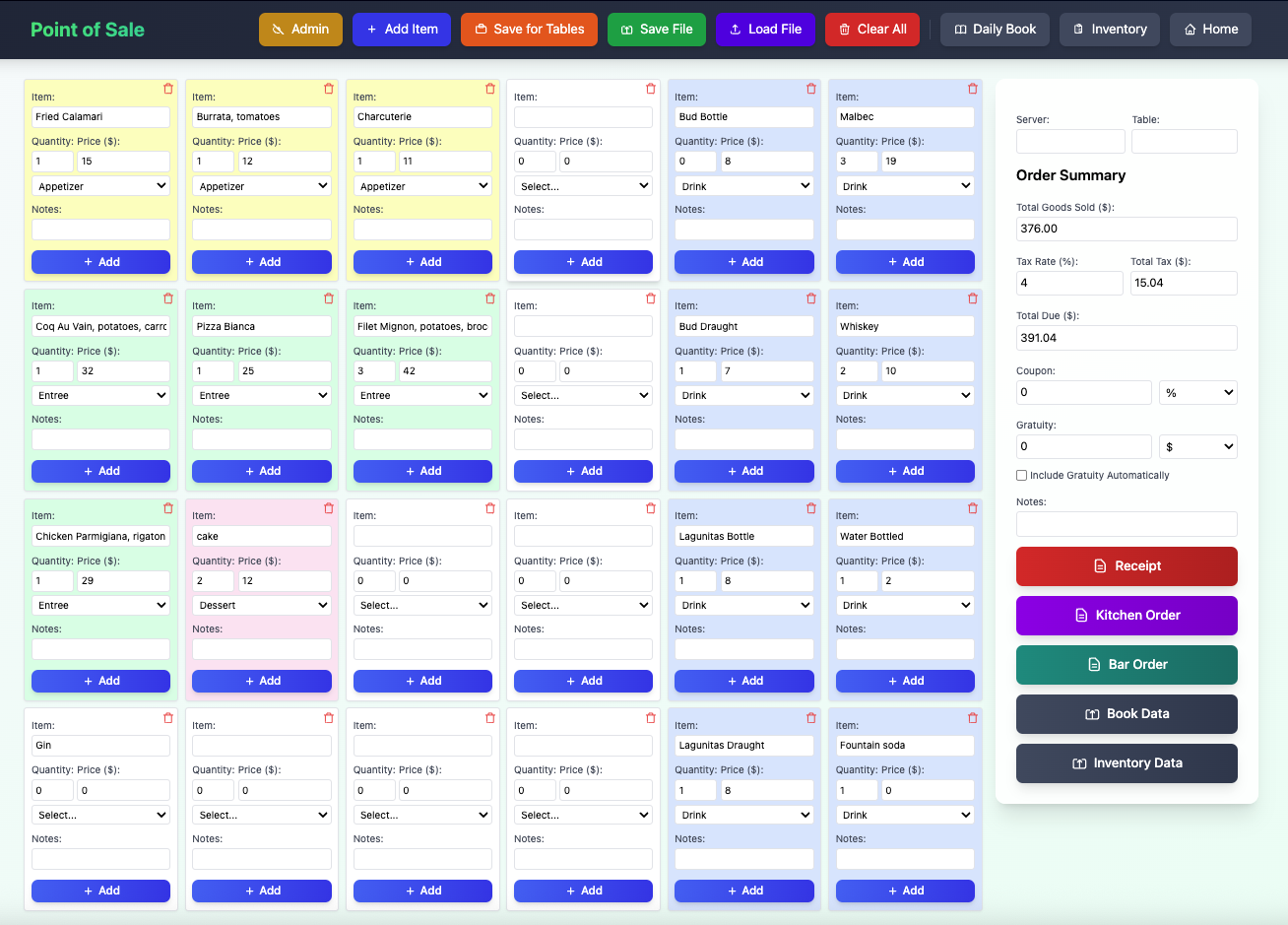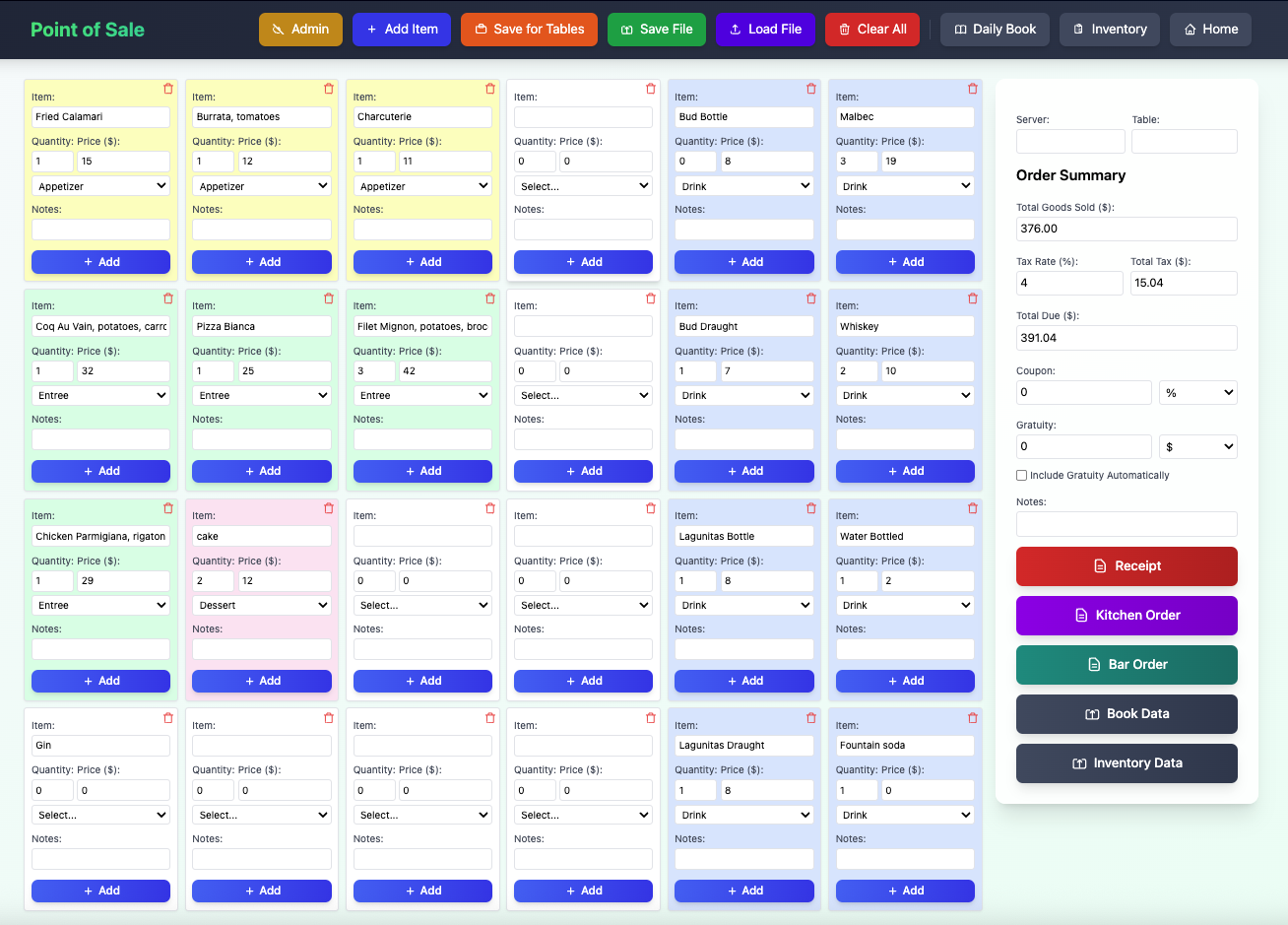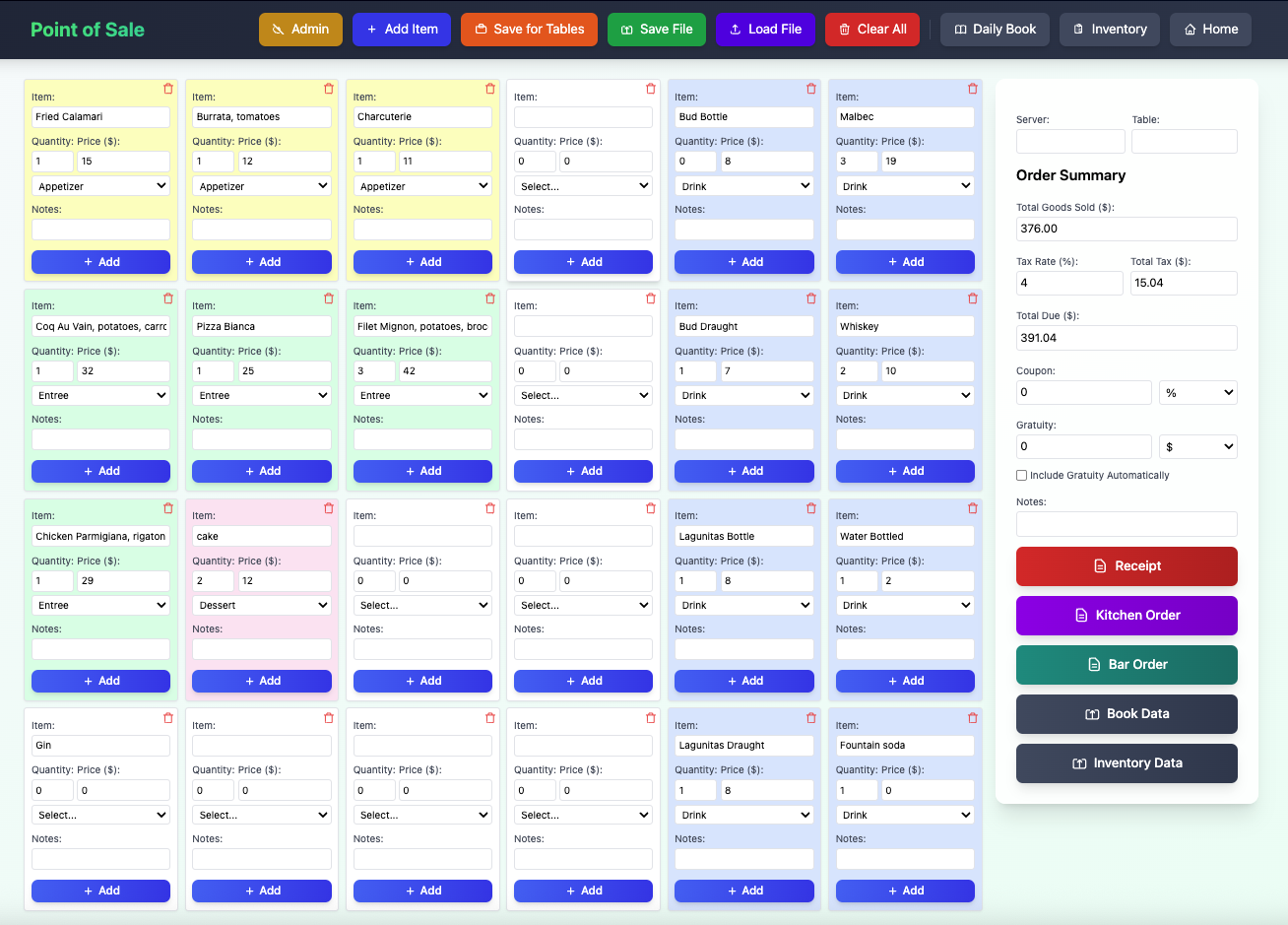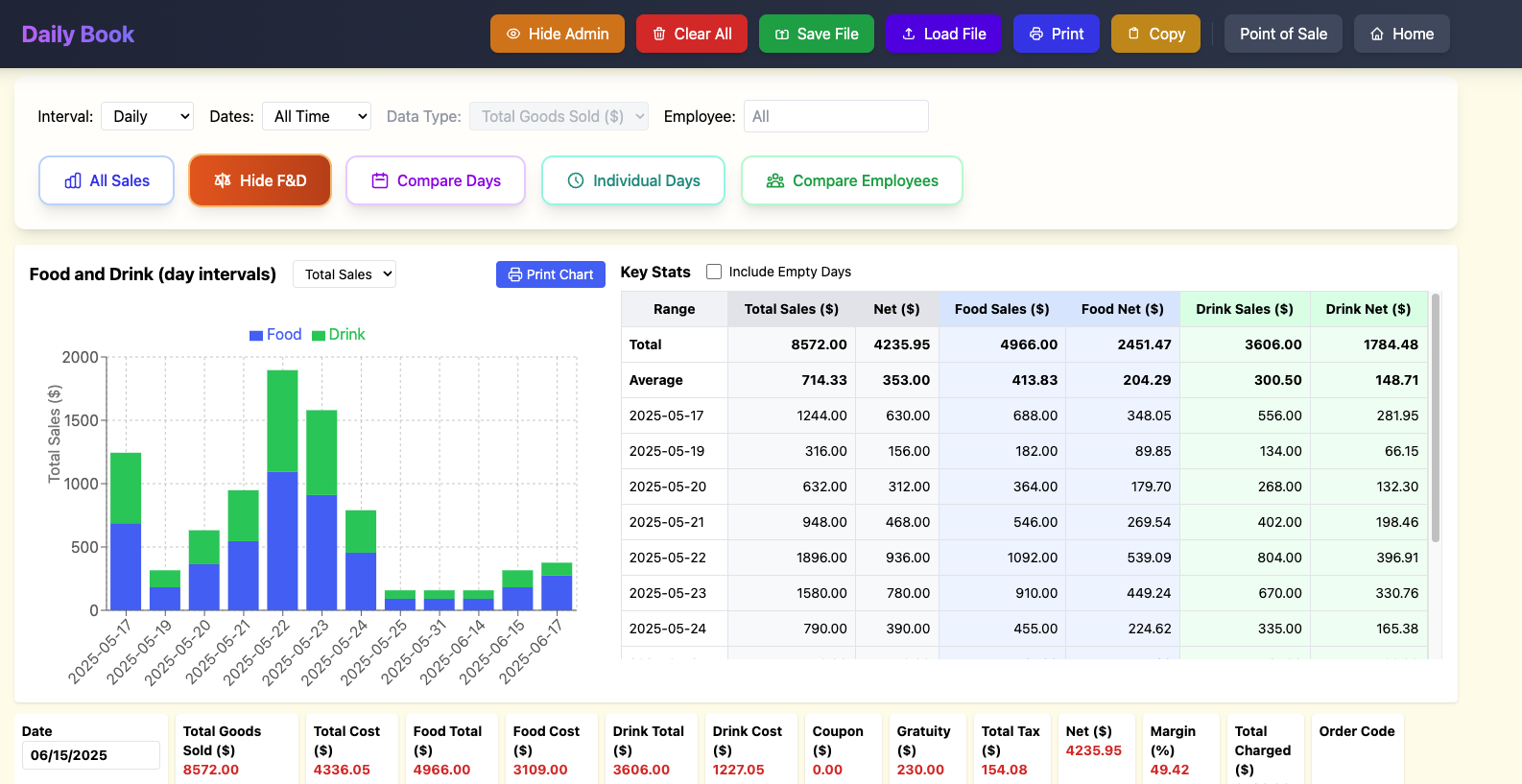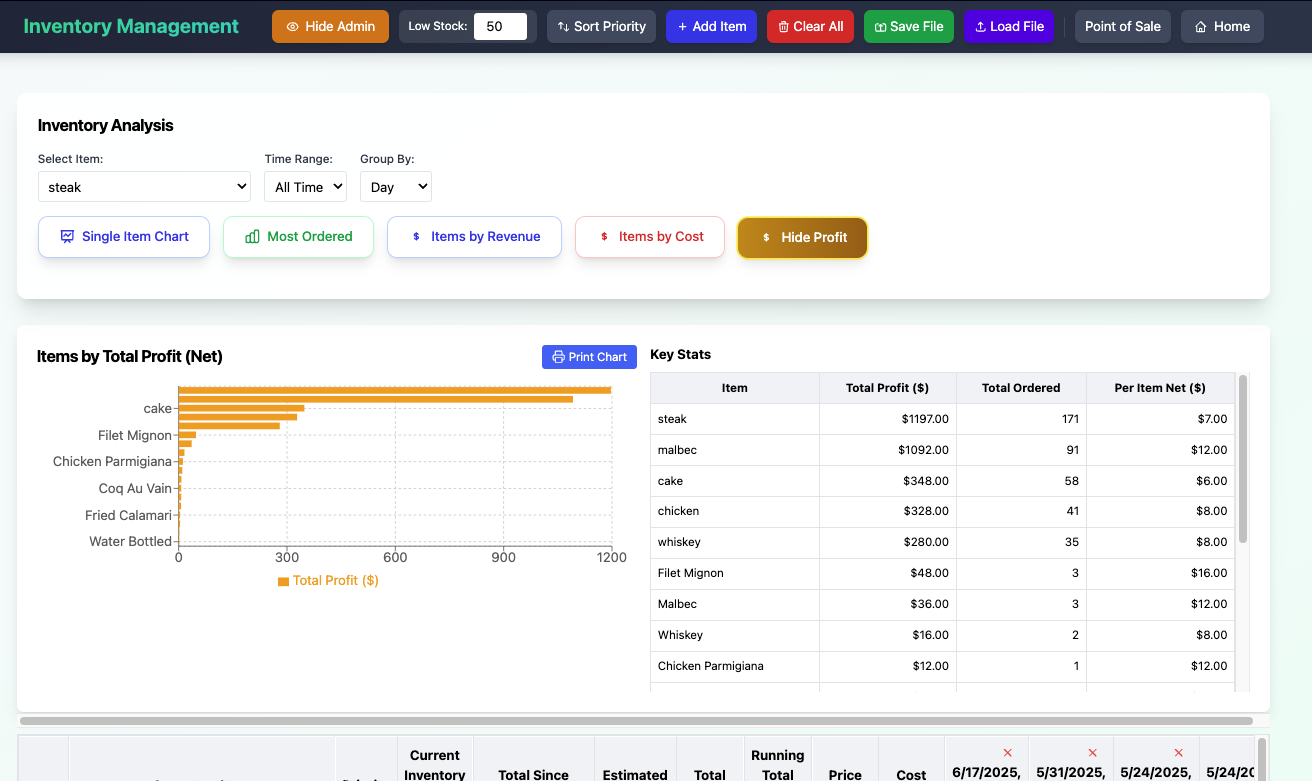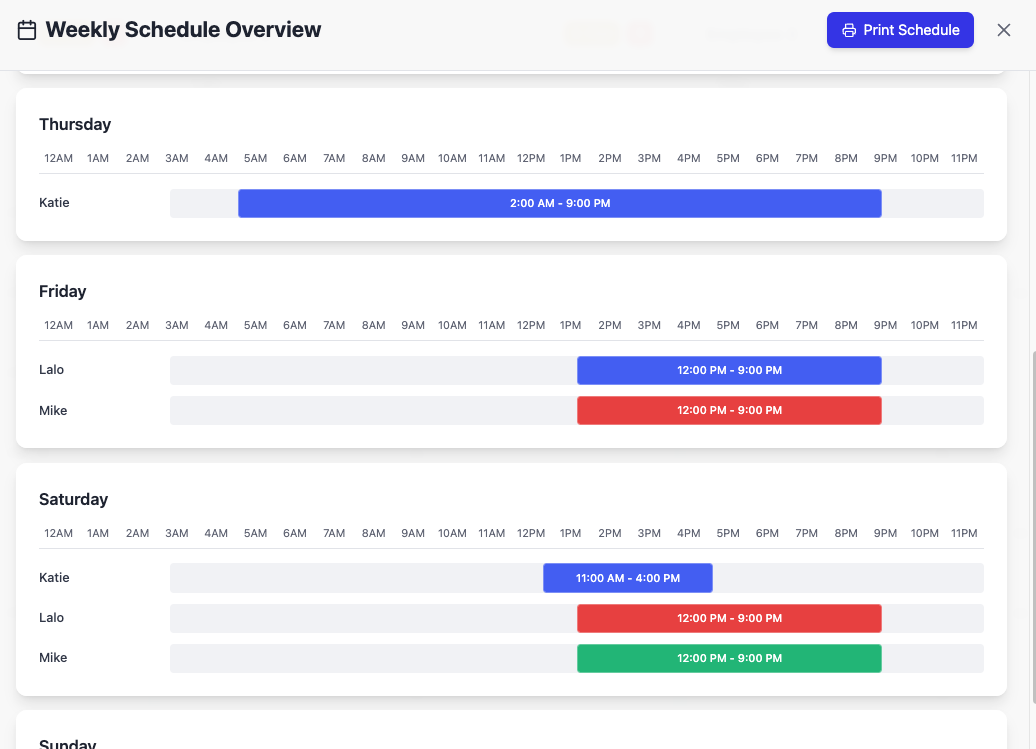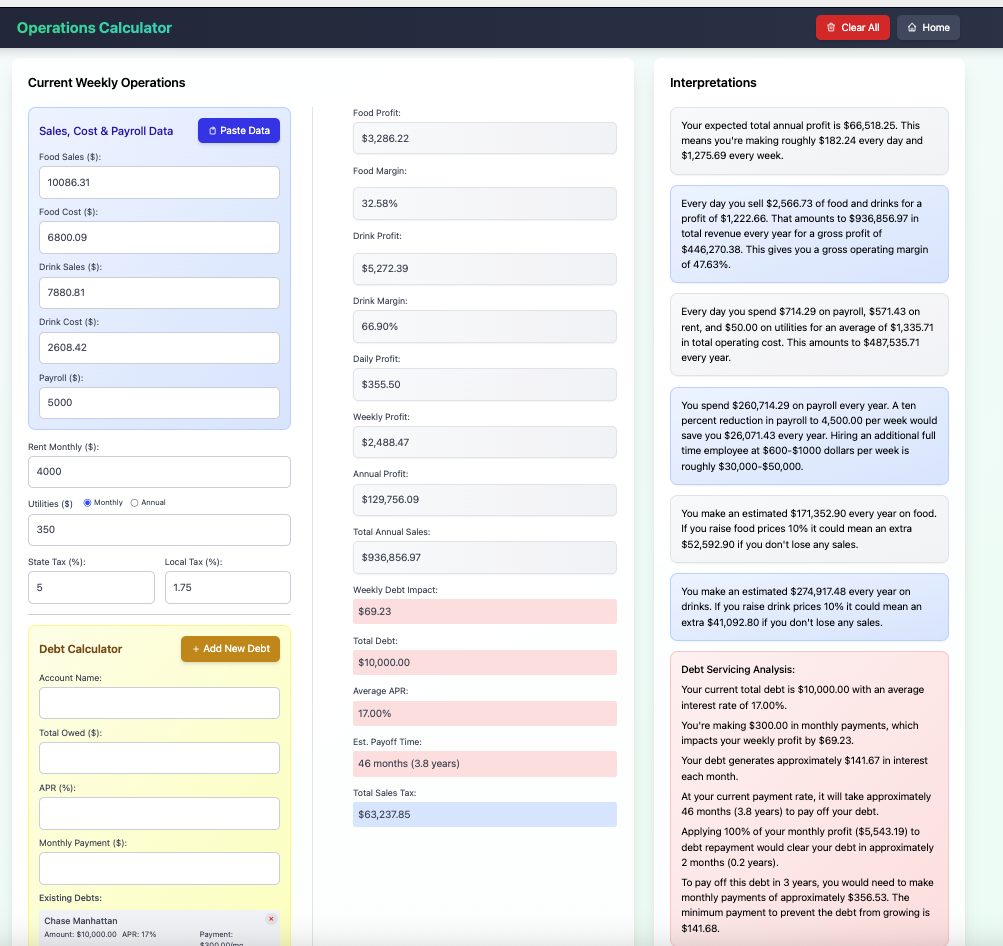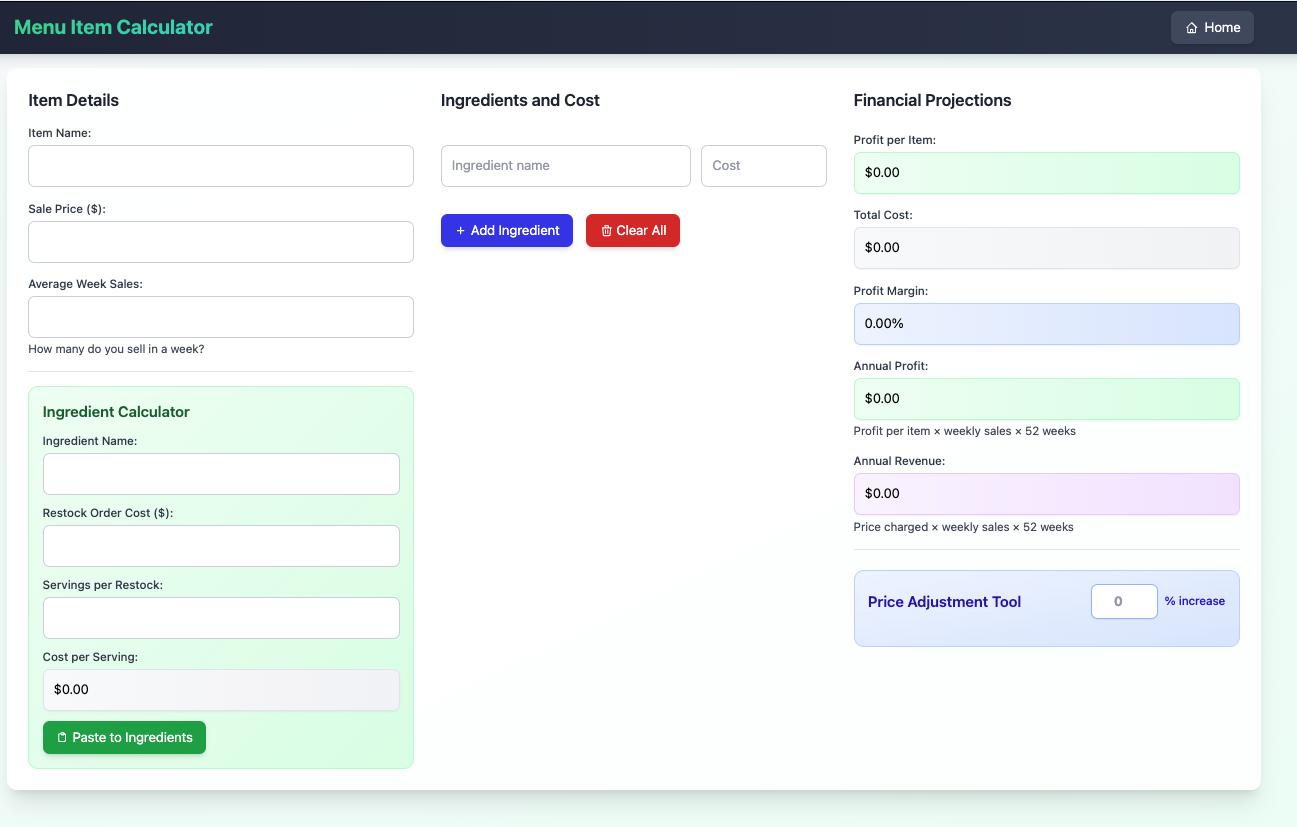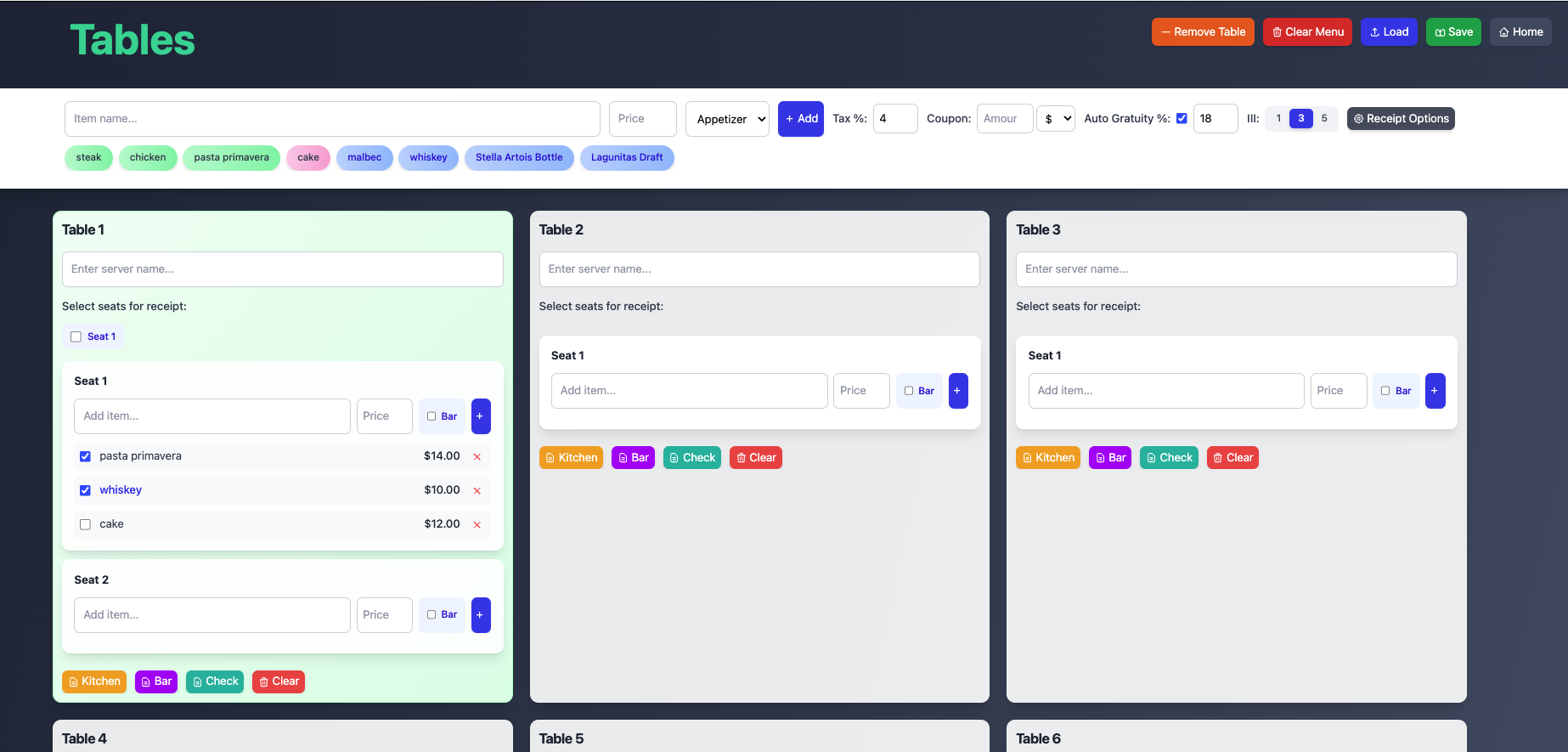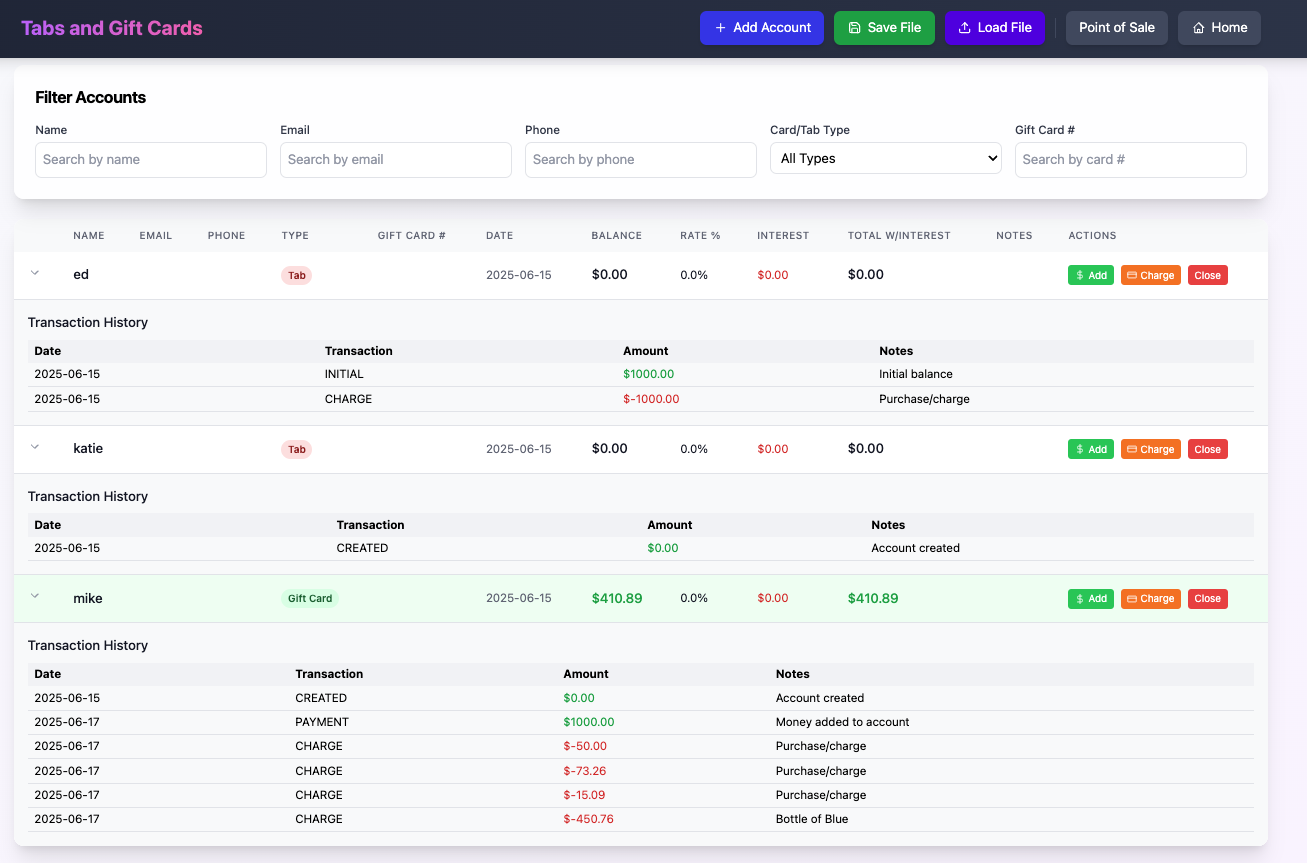Key Terms Summary:
- 3-machine limit - Install on up to 3 computers
- Limited refunds - Refunds only for non-delivery or complete non-functionality
- 18+ required - Must be 18 or older to purchase
- Early release software - Version 1.0 may contain bugs
Terms of Service
Bkeeper5000 Software Suite
Effective Date: January 1, 2025
Last Updated: January 1, 2025
1. AGREEMENT TO TERMS
These Terms of Service ("Terms") constitute a legal agreement between you ("User," "you," or "your") and Sebastian Salvador, LLC, a New York limited liability company ("Company," "we," "us," or "our"), operating under the business name Bkeeper5000, regarding your use of our software products: Bkeeper5000, BkeeperLite, and Tables (collectively, the "Software").
By purchasing, downloading, installing, or using any of our Software, you agree to be bound by these Terms. If you do not agree to these Terms, do not purchase, download, install, or use the Software.
AGE REQUIREMENT: You must be at least 18 years of age to purchase and use our Software.
2. PRODUCTS AND SERVICES
Software Products:
- Bkeeper5000 ($100): Complete restaurant/retail point-of-sale and management suite
- Tables ($10): Table management application for restaurant servers
Key Features:
- Offline functionality (no internet connection required for operation)
- Point-of-sale system
- Inventory management
- Complete records
- Financial reporting tools and analytics
- Payroll calculator
- Operations calculator
- Gift cards and tabs management
- Receipt and order printing capabilities
3. LICENSE GRANT AND RESTRICTIONS
License Grant:
Subject to your compliance with these Terms, Company grants you a limited, non-exclusive, non-transferable license to install and use the Software solely for your internal business purposes.
Installation Limits:
Each license permits installation on up to three (3) computers or devices. Licenses are tied to the purchaser and may not be transferred, resold, or shared.
Restrictions:
You may NOT:
- Reverse engineer, decompile, or disassemble the Software
- Copy, modify, or create derivative works of the Software
- Distribute, rent, lease, lend, or sublicense the Software to third parties
- Remove or alter any proprietary notices or labels
- Use the Software for any illegal or unauthorized purpose
- Attempt to circumvent license limitations or security measures
Consequences of Violation:
If you violate these license terms, Company may terminate your license and pursue available legal remedies. No refund will be provided for terminated licenses.
4. SOFTWARE DISCLAIMER AND WARRANTIES
Current Status:
The Software is Version 1.0 and represents an early release. While we have tested the Software extensively, it may contain bugs, errors, or limitations. We are actively improving the Software and welcome user feedback.
WARRANTY DISCLAIMER:
TO THE MAXIMUM EXTENT PERMITTED BY APPLICABLE LAW, COMPANY DISCLAIMS ALL WARRANTIES, EXPRESS OR IMPLIED, INCLUDING BUT NOT LIMITED TO:
- MERCHANTABILITY
- FITNESS FOR A PARTICULAR PURPOSE
- NON-INFRINGEMENT
- ACCURACY OR RELIABILITY OF RESULTS
- UNINTERRUPTED OR ERROR-FREE OPERATION
Some jurisdictions do not allow the exclusion of implied warranties. In such jurisdictions, the above exclusions may not apply to you, and you may have additional rights.
No Guarantee:
Company does not warrant that the Software will meet all your requirements, operate without interruption, or be completely free from errors, bugs, or security vulnerabilities. Users should maintain backup systems and verify all critical data independently.
5. LIMITATION OF LIABILITY
Damages Cap:
TO THE MAXIMUM EXTENT PERMITTED BY APPLICABLE LAW, COMPANY'S TOTAL LIABILITY FOR ANY CLAIMS ARISING FROM OR RELATED TO THE SOFTWARE SHALL NOT EXCEED THE AMOUNT YOU PAID FOR THE SOFTWARE.
Excluded Damages:
TO THE EXTENT PERMITTED BY APPLICABLE LAW, COMPANY SHALL NOT BE LIABLE FOR:
- LOST PROFITS OR REVENUE
- LOST DATA OR BUSINESS INTERRUPTION
- INDIRECT, INCIDENTAL, SPECIAL, OR CONSEQUENTIAL DAMAGES
- PUNITIVE DAMAGES
- COSTS OF SUBSTITUTE GOODS OR SERVICES
Some jurisdictions do not allow limitations on liability for certain damages. In such jurisdictions, Company's liability will be limited to the greatest extent permitted by law.
Specific Business Exclusions:
To the extent permitted by law, Company is not liable for:
- Lost sales due to software downtime or malfunction
- Inventory discrepancies or management decisions based on Software reports
- Tax calculation errors or compliance failures
- Accounting or financial reporting inaccuracies
- Data loss due to user error or failure to maintain backups
- Decisions made based on Software-generated data without independent verification
6. USER RESPONSIBILITIES
Data Management:
You are solely responsible for:
- Maintaining adequate backups of all data using external backup solutions
- Ensuring data accuracy and completeness through independent verification
- Protecting access credentials and passwords
- Compliance with applicable privacy laws
- Testing the Software with non-critical data before full deployment
Legal Compliance:
You are responsible for:
- Compliance with all applicable federal, state, and local laws and regulations
- Proper tax calculations and reporting (consult a tax professional)
- Employment law compliance for payroll features (consult an employment attorney)
- Business license and permit requirements
- PCI DSS compliance for any payment processing integrations
- Food safety and health code compliance for restaurant operations
Professional Advice:
IMPORTANT: This Software is NOT a substitute for professional accounting, legal, tax, or business advice. You must consult with qualified professionals for business decisions, tax compliance, legal matters, and financial reporting.
System Requirements:
You must ensure your computer meets minimum system requirements (macOS or Windows operating systems, 8GB RAM minimum). Company does not guarantee compatibility with your specific hardware, operating system version, printers, or peripherals. You are responsible for verifying compatibility before purchase. Test the Software's compatibility with your printer and hardware before using in production.
7. INTELLECTUAL PROPERTY
Ownership:
The Software, including all code, designs, trademarks, and documentation, is owned by Company and protected by intellectual property laws.
Trademarks:
"Bkeeper5000," "BkeeperLite," and "Tables" are trademarks of Sebastian Salvador, LLC.
User Data:
You retain ownership of all data you input into the Software. Company does not access, store, or have any rights to your business data.
8. PRIVACY AND DATA COLLECTION
Offline Operation:
The Software operates offline and does not transmit your business data to Company servers.
No Data Collection:
Company does not collect, store, or have access to your business data, transactions, or customer information stored within the Software.
Contact Information:
Company may retain purchase information (email, name) for customer service, support, and product update notifications only. This information will not be sold or shared with third parties except as required by law.
9. TERMINATION
Termination Rights:
Company may terminate your license if you materially violate these Terms, provided Company gives you reasonable notice and opportunity to cure the violation where practicable.
Effect of Termination:
Upon termination, you must cease all use of the Software and delete all copies from your devices. You may export your data before termination.
Survival:
Disclaimer, limitation of liability, intellectual property, and indemnification provisions survive termination.
10. THIRD-PARTY INTEGRATIONS
Payment Processing:
Payment processing integrations (such as Stripe) are separate agreements between you and the payment processor. Company is not a party to those agreements and is not responsible for payment processor services, fees, terms, or compliance requirements. You are solely responsible for:
- Obtaining and maintaining payment processor accounts
- Compliance with payment processor terms of service
- PCI DSS compliance and payment card data security
- Payment processor fees and charges
- Disputes with payment processors
External Services:
Integration with printers, payment terminals, or other external devices is your responsibility. Company provides no warranties regarding third-party hardware or software compatibility. Test all integrations thoroughly before production use.
11. INDEMNIFICATION
To the extent permitted by law, you agree to defend, indemnify, and hold Company harmless from any third-party claims, damages, or expenses arising from:
- Your use of the Software in violation of these Terms or applicable law
- Your violation of any third-party rights
- Your negligence or willful misconduct in using the Software
- Your failure to maintain adequate backups or verify critical data
This indemnification does not apply to claims arising solely from defects in the Software itself.
12. FORCE MAJEURE
Company shall not be liable for any delays or failures in providing support or updates due to causes beyond our reasonable control, including natural disasters, government actions, internet outages, pandemics, or third-party service disruptions.
13. GOVERNING LAW AND DISPUTES
Governing Law:
These Terms are governed by the laws of the State of New York, without regard to conflict of law principles, except as otherwise required by mandatory consumer protection laws of your state of residence.
Jurisdiction:
Subject to the arbitration provisions below, any disputes shall be resolved in the state or federal courts located in New York County, New York, or in the courts of your state of residence if required by applicable law.
Limitation Period:
Any claims must be brought within the applicable statute of limitations period required by law in your jurisdiction, but in no event more than three (3) years after the cause of action arises.
14. GENERAL PROVISIONS
Entire Agreement:
These Terms constitute the entire agreement between you and Company regarding the Software and supersede all prior agreements and understandings.
Modifications:
Company may update these Terms by posting revised Terms on our website. Material changes will be effective 30 days after posting. Continued use after the effective date constitutes acceptance. For material changes that significantly reduce your rights, we will attempt to notify you via the email provided at purchase.
Severability:
If any provision is deemed unenforceable, the remaining provisions remain in full effect, and the unenforceable provision shall be modified to the minimum extent necessary to make it enforceable.
Assignment:
You may not assign your rights under these Terms without Company's prior written consent. Company may assign its rights without restriction.
Waiver:
Company's failure to enforce any right or provision of these Terms will not be deemed a waiver of such right or provision.
Contact Information:
For questions about these Terms, contact us at support@bkeeper5000.com.
15. REFUND POLICY
Refunds are available ONLY in the following limited circumstances:
- Non-Delivery: If you do not receive your license key within 48 hours of purchase and we cannot resolve the issue
- Complete Non-Functionality: If the Software completely fails to install or launch on a system meeting minimum requirements, and our support team cannot resolve the issue within 14 days of your first support request
No refunds will be provided for:
- Software does not meet your expectations or preferences
- Software contains bugs or errors (covered by support and updates)
- Compatibility issues with non-standard hardware or peripherals
- Change of mind about the purchase
- Your business closes or changes direction
- User error or failure to follow instructions
- Dissatisfaction with features after purchase
- Failure to verify compatibility before purchase
Refund Process: To request a refund for non-delivery or complete non-functionality, contact support@bkeeper5000.com with your order details and a detailed description of the issue. You must work with our support team to attempt resolution before a refund will be considered. Refund decisions are at Company's sole discretion.
By purchasing, you acknowledge that you have:
- Read the FAQ section thoroughly
- Watched available tutorial videos
- Understood the Software's capabilities and limitations
- Verified your system meets minimum requirements
16. AI-GENERATED CONTENT
The Software documentation describes methods to use third-party AI services to generate menu data. IMPORTANT WARNINGS:
- AI-generated content WILL contain errors and inaccuracies
- You are SOLELY responsible for reviewing and verifying ALL AI-generated content
- CRITICAL: You MUST verify all safety-critical information including allergen data, ingredient lists, and dietary restrictions
- AI may misidentify ingredients, quantities, or preparation methods
- Company does not provide, control, or verify AI services
- Company is not liable for errors in AI-generated content
- AI services are provided by third parties; Company is not responsible for their availability, accuracy, or terms of service
- NEVER use AI-generated content in production without thorough human review and verification
Health and Safety: Incorrect menu information can cause serious harm (allergic reactions, dietary violations, pricing errors). You are solely responsible for ensuring all menu information is accurate before presenting it to customers. Consult qualified professionals for allergen safety and food preparation information.
17. SUPPORT AND UPDATES
Limited Support:
Company provides email support at support@bkeeper5000.com on a reasonable-effort basis. We aim to respond within 5 business days but do not guarantee response times. We are a small team and do not offer:
- Phone support or live chat support
- On-site assistance or in-person training
- Custom development or software modifications
- Integration services with third-party systems
- Data recovery services
Support is limited to:
- Software installation and activation questions
- Bug reports (no guaranteed timeline for fixes)
- General usage questions (please reference tutorials first)
- Technical questions about Software features
Updates and Bug Fixes:
- Software updates and bug fixes are provided at Company's sole discretion
- No obligation to provide any specific update, fix, or new feature
- Updates may introduce new bugs, change features, or remove functionality
- You are responsible for checking for and installing updates
- Major version upgrades may require separate purchase
- Company will attempt to notify users of critical security updates via email
Company may discontinue support for older versions at any time. Company may discontinue the Software entirely with 90 days notice.
18. DISPUTE RESOLUTION
Informal Resolution:
Before filing any formal claim, you agree to contact Company at support@bkeeper5000.com and attempt to resolve the dispute informally for at least 30 days. Most disputes can be resolved quickly and amicably this way.
Binding Arbitration (Except Where Prohibited):
To the extent permitted by applicable law, if informal resolution fails, disputes will be resolved by binding individual arbitration under the American Arbitration Association's Consumer Arbitration Rules. The arbitration will be conducted in New York County, New York, or your county of residence if required by law. Each party pays their own legal fees unless the arbitrator awards fees to the prevailing party.
Exceptions to Arbitration:
Either party may bring suit in small claims court for disputes within that court's jurisdiction. Either party may seek injunctive relief in court for intellectual property infringement or violations of license restrictions.
Class Action Waiver:
To the extent permitted by applicable law, you agree to bring claims only in your individual capacity, not as part of any class, consolidated, or representative action. You waive the right to participate in class actions against Company.
Right to Opt Out:
You may opt out of arbitration by emailing support@bkeeper5000.com within 30 days of purchase with "Arbitration Opt-Out" in the subject line and your name and order number.
State-Specific Rights:
California Residents: You have the right to opt out of arbitration. The arbitration and class action waiver provisions do not apply if prohibited by California law. California residents may also have the right to bring claims in California courts.
Other States: If your state law prohibits mandatory arbitration for consumer contracts, the arbitration provisions do not apply to you, and disputes will be resolved in court.
19. STATE-SPECIFIC PROVISIONS
California Residents:
- Under California Civil Code Section 1789.3, you may contact the Complaint Assistance Unit of the Division of Consumer Services of the California Department of Consumer Affairs at 1625 North Market Blvd., Sacramento, CA 95834, or by telephone at (916) 445-1254 or (800) 952-5210.
- California law may provide you with warranty rights and remedies beyond those stated in these Terms
- You may have the right to cancel within 3 days of purchase under certain circumstances
New York Residents:
- New York law applies to this agreement
- You may have additional rights under New York General Business Law
Massachusetts Residents:
- Massachusetts General Laws Chapter 93A provides you with certain rights regarding unfair or deceptive business practices
- Warranty disclaimers may be limited by Massachusetts law
Washington State Residents:
- The Consumer Protection Act (RCW 19.86) may provide additional protections
European Union Residents:
- If you are purchasing from the EU, you may have additional rights under EU consumer protection laws
- You may have a 14-day right of withdrawal
- These Terms do not affect your statutory rights as a consumer
All Residents:
Nothing in these Terms limits your rights under applicable consumer protection laws of your jurisdiction. Where these Terms conflict with mandatory consumer protection laws, those laws shall prevail.
20. ACKNOWLEDGMENT
BY PURCHASING, DOWNLOADING, INSTALLING, OR USING THE SOFTWARE, YOU ACKNOWLEDGE THAT:
- You have read and understood these Terms in their entirety
- You agree to be bound by these Terms
- You understand the Software is Version 1.0 and may contain bugs or limitations
- You understand the Software is provided with limited warranties as stated above
- You accept the limitation of liability and disclaimer provisions
- You will maintain independent backup systems and verify all critical data
- You will consult with qualified professionals for business, legal, tax, and financial decisions
- You are at least 18 years of age
- You have authority to enter into this agreement
- You have read the FAQ section and understand the Software's capabilities and limitations
Sebastian Salvador, LLC
d/b/a Bkeeper5000
Email: support@bkeeper5000.com
Last Updated: January 1, 2025